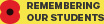E-Learning
E Learning
What is eLearning?:
BYOD
At Whakatane High School learning is a blend of eLearning and traditional effective teaching practices. We primarily use Google For Education apps and tools to enhance learning. Therefore, all students are asked to bring a Chromebook (preferred), or laptop to access their learning from anywhere, at any time.
Chromebooks are encouraged because they are educationally focused, work seamlessly with Google’s educational apps and tools, and reduce the time consuming technical issues associated with laptops. Purchasing a basic Chromebook model will suit the majority of students (e.g. Acer C700 series), and are also priced at the lower end of the market. Phones are not appropriate learning devices for the classroom. Phones are not allowed to be used in the classroom.
The school has a limited number of Chromebooks available from the school’s Margaret Mahy Library, with a signed user agreement, for those in need. Students and families will need to sign new agreements each year if their child will continue to borrow a school-owned Chromebook.
We have a limited capacity to charge student devices, so ask that you support your child around charging their device each night. Additionally, we recommend that the Chromebook is kept inside a protective case to help care for it.
All Year 9, new and returning students who have a Chromebook to be added to the school network will be invited to bring their Chromebook to school on the first day of school to have the device enrolled. If your child is a Year 9 student, the process will be coordinated through their mentor teacher. If your child is not a Year 9 student, they should report to the library. If your child is returning to school with the same Chromebook that they have used in the previous year, and have not attended another school in the interim, no setup will be required.
G Suite For Education
FAQ's:
https://support.google.com/a/answer/139019?hl=en
More Google Apps:
My Maps for Use In Geography, History, Maths and more…
How To Use Chromebooks - Video
How To Organise Your Email, By Tania Samal - Video
Google Addons:
gMath - equation symbols
Easybib - bibliography tool
eLearning Tools
Game based learning: http://kahoot.it/
Presentations: https://prezi.com
Quizzes: https://quizlet.com
YouTube Editor - Video Creation and Editing: https://www.youtube.com/editor